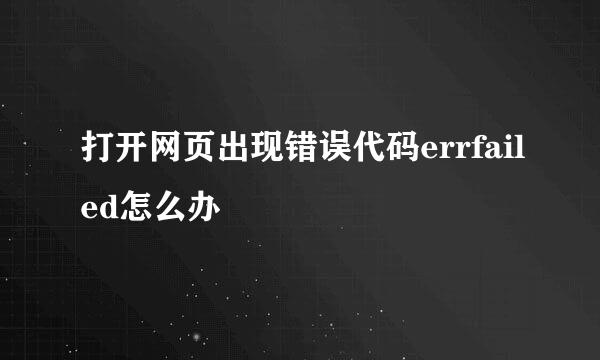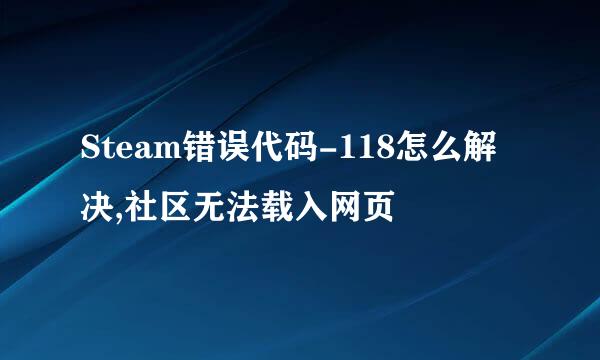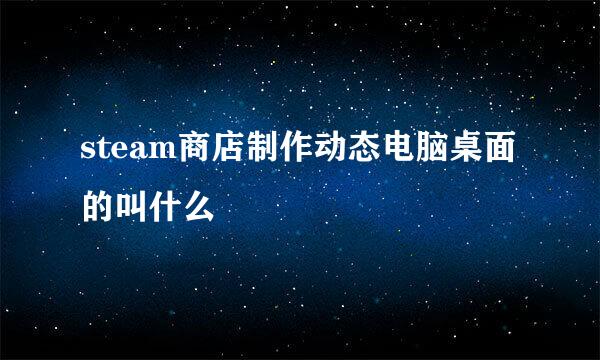最新steam错误代码103 解决方案
的有关信息介绍如下:
steam遇到错误代码103应该如何解决?有时候并非是软件的问题,而是你的网络所导致的错误代码103,下面由我带给大家最新steam错误代码103。
第一步:打开steam的设置界面,选择“网页浏览器”然后点击“删除浏览器缓存”。近期的steam错误代码103直接查看steam错误代码118第一步,即可解决问题
382steam错误代码118 解决方案
第二步:清理完浏览器缓存后选择“删除所有浏览器COOKIE”。
第三步:打开电脑内的Hosts文件夹,打开Hosts文件,然后在里面输入以下内容
# Copyright (c) 1993-2009 Microsoft Corp.
#
# This is a sample HOSTS file used by Microsoft TCP/IP for Windows.
#
# This file contains the mappings of IP addresses to host names. Each
# entry should be kept on an individual line. The IP address should
# be placed in the first column followed by the corresponding host name.
# The IP address and the host name should be separated by at least one
# space.
#
# Additionally, comments (such as these) may be inserted on individual
# lines or following the machine name denoted by a '#' symbol.
#
# For example:
#
# 102.54.94.97 rhino.acme.com # source server
# 38.25.63.10 x.acme.com # x client host
# localhost name resolution is handled within DNS itself.
# 127.0.0.1 localhost
# ::1 localhost
Hosts文件目录:C:\Windows\System32\drivers\etc
第四步:重置LSP具体操作详情,请参考下方地址。
1steam错误代码159 解决方案
第五步:重置或者设置固定当前DNS,当然也可以自动获取,因为各地运营商对网络的限制要求级别不一样,所以我们要选择一个适合自己的DNS地址。
以上步骤完成后就可以顺利解决steam错误代码103的问题了,并且以后也不会出现类似网络错误代码,这样是不是解决了你的问题?如果我的经验帮助到了你,不要忘记关注我或者投我一票。