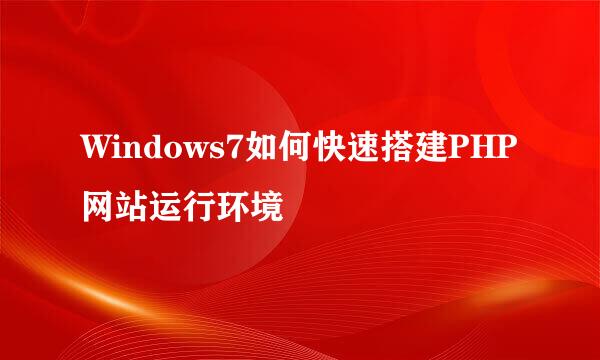用PHP制作简单的留言板
的有关信息介绍如下:
用PHP制作简单的留言板,效果如图:
我们先把表单的代码写出来:
"http://www.w3.org/TR/xhtml1/DTD/xhtml1-transitional.dtd">
留言板
我们这里把表单放到一个
接下来,创建mysql数据表,表的名称为liuyan:
接下来,我们用另一个
$cc=mysqli_connect("localhost","root","");//连接MySQL数据库
$db=mysqli_select_db($cc,"test");//选择数据库
$sql="select * from liuyan";//查看liuyan表所有的数据
$re=mysqli_query($cc,$sql);//执行SQL语句
echo "
| 留言用户 | 留言内容 | 留言时间 |
|---|---|---|
| ".$r['name']." | ".$r['content']." | ".$r['time']." |
?>
接下来,我们书写CSS样式表,代码如下:
*{
margin:0;
padding:0;
}
span{
display:block;//以区块显示
text-align:center;//居中对齐
margin-top:20px;//向上挤外边20px
font-size:22px;//字体大小22px
font-weight:bold;//字体加粗
margin-bottom:15px;//向下挤下边15px
}
div{
width:300px;
height:80px;
margin:0 auto;
font-weight:bold;
}
textarea{
width:300px;//宽300px
height:80px;//高80px
background:#eee;
margin-bottom:10px;
}
form input{
margin-top:10px;
width:110px;
height:18px;
background:#eee;
}
form input.butt{
width:60px;
height:28px;
font-weight:bold;
}
#show{
margin-top:100px;
}
#show table{
width:380px;
margin:0 auto;
}
#show table td{
text-align:center;
}
PHP处理页面代码如下:
date_default_timezone_set("Asia/Shanghai");//设置时区:东八区
$c=$_POST["contern"];//获取表单提交过来的contern的值
if(empty($c)){//如果$c为空
echo ""; //弹窗
}else{
$u=$_POST["user"];//获取表单提交过来的user的值
if(empty($u)){//如果$u为空
echo ""; //弹窗
}else{
$t=date("Y-m-d,H:m:s");//获取时间
$c=trim($c);//去掉两端的空格
$c=htmlspecialchars($c);//把html标签转换为实体
$c=addslashes($c);//转义
$cc=mysqli_connect("localhost","root","");//连接MySQL数据库
$db=mysqli_select_db($cc,"test");//选择test数据库
$sql="insert into liuyan (name,content,time) values ('$u','$c','$t')";
$r=mysqli_query($cc,$sql);//执行SQL语句
if($r){//如果SQL语句执行成功
echo ""; //弹窗
}else{
echo ""; //弹窗
}
mysqli_close($cc);//关闭数据库的连接
}
}
?>
PHP处理的过程如图27-2,27-3: